AI for learner support

The various different AI tools that are available have a multitude of uses for standard lessons. In my previous posts, I have discussed suggestions on how these tools could be used in education. For this post, I want to delve deeper into how learners can be supported with a more focused look at those with additional learning needs.
Introduction
AI technically means Artificial Intelligence. I, however, prefer Augmented intelligence as this gives a clearer perspective on how it can be used for learning. There are obvious uses of AI that will support a learner. E.g. it can act as an immediate 1:1 support in a lesson, helping to elaborate on something that a teacher has said, for example [see my post giving ideas for text AI]. Learners with additional learning needs (e.g. those with language difficulties, learning difficulties (e.g. dyslexia) or who are gifted and/or talented) can use AI with more specific direction. Of course, if you are following the principles of Universal Design for Learning, then these techniques could also be used by other learners, regardless as to whether they have those needs or not [See this site for an explanation of UDL].
Same concept, Five Audiences
I don't know whether you have seen the videos from WIRED magazine on YouTube where a specialist explains a topic at five difficulty levels. The video below shows a computer scientist explaining Machine Learning in this way:
I've enjoyed these videos because, in true UDL style, I occasionally need to hear the lower-level explanation! With ChatGPT, you can create the same process, getting it to write a piece of work at five levels of difficulty.
E.g.
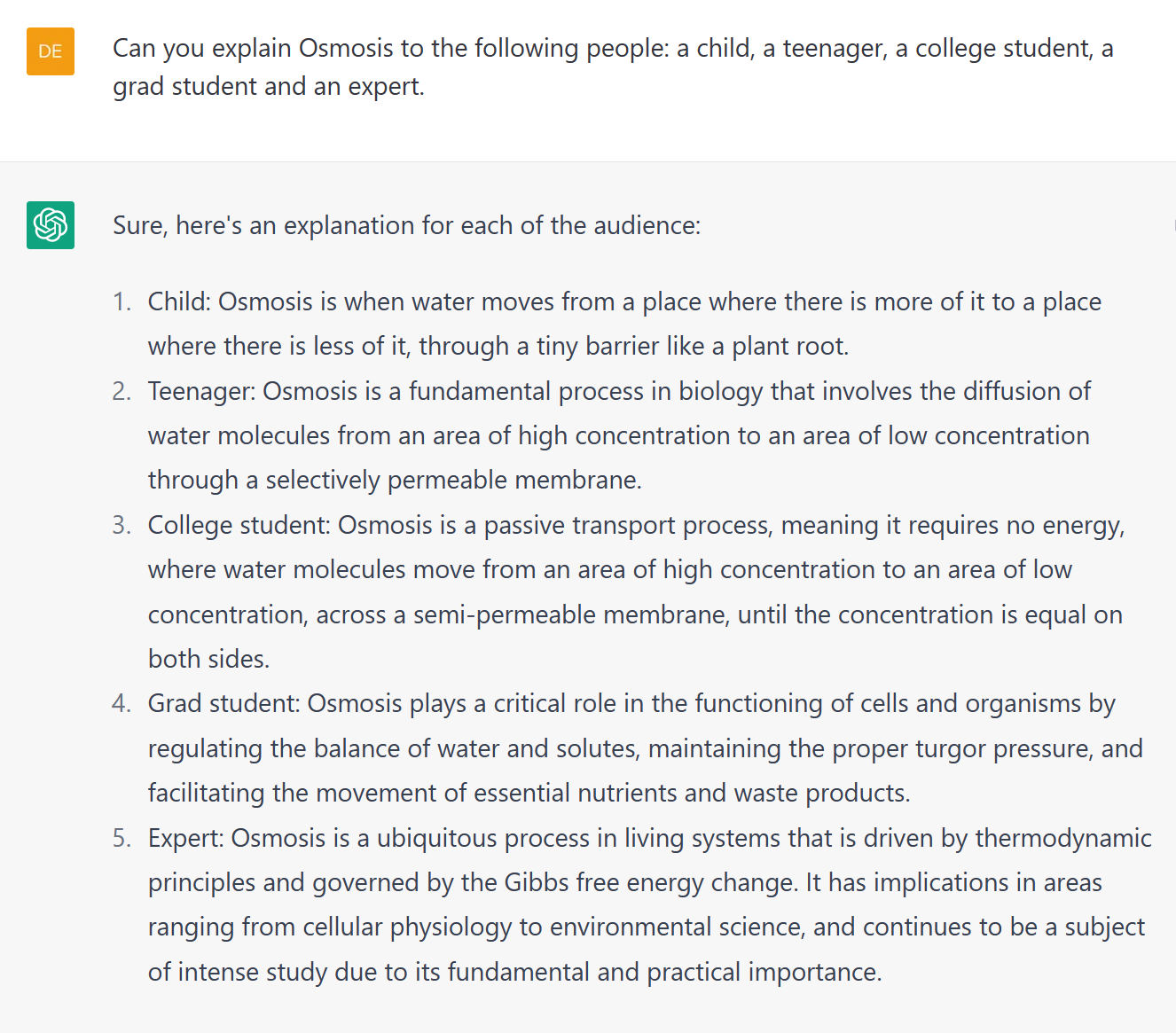
Now, this is the first attempt at creating the same concept for five different audience technique. You might need to tweak it (obviously, check whether it is correct in the first place).
Check my work
AI can be used to check a student's work. Now, this is more advanced than something like Grammarly (remember, Grammarly also uses machine learning via an AI). A student can upload work to the AI and ask for it to be checked - for spelling, punctuation, grammar or whether it is correct factually or not [Always be aware that AI can be an unreliable narrator!].
Here I have drafted an answer to a question with dyslexic elements:
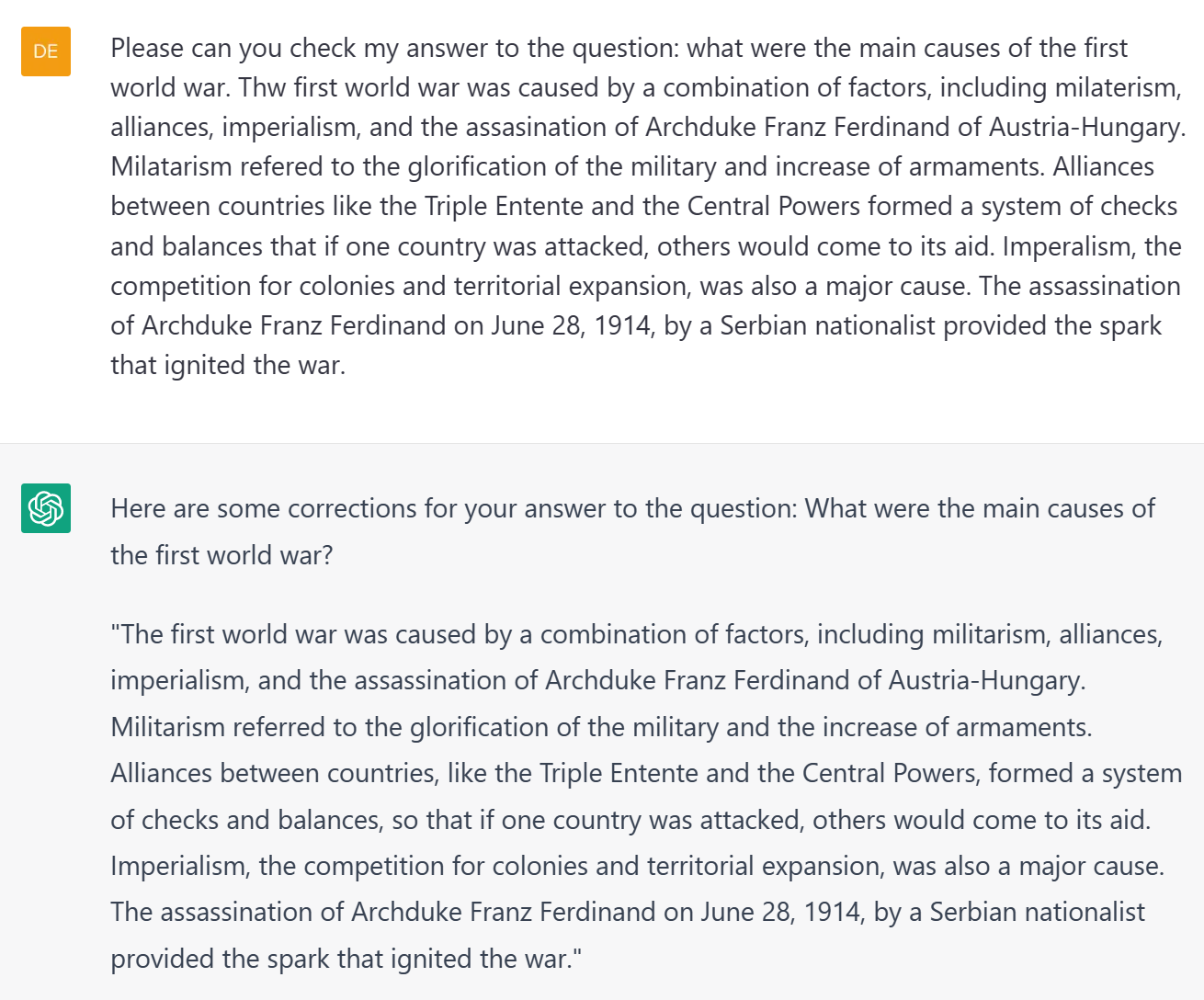
That has just generated a corrected answer. Asking a follow-up gets more information:
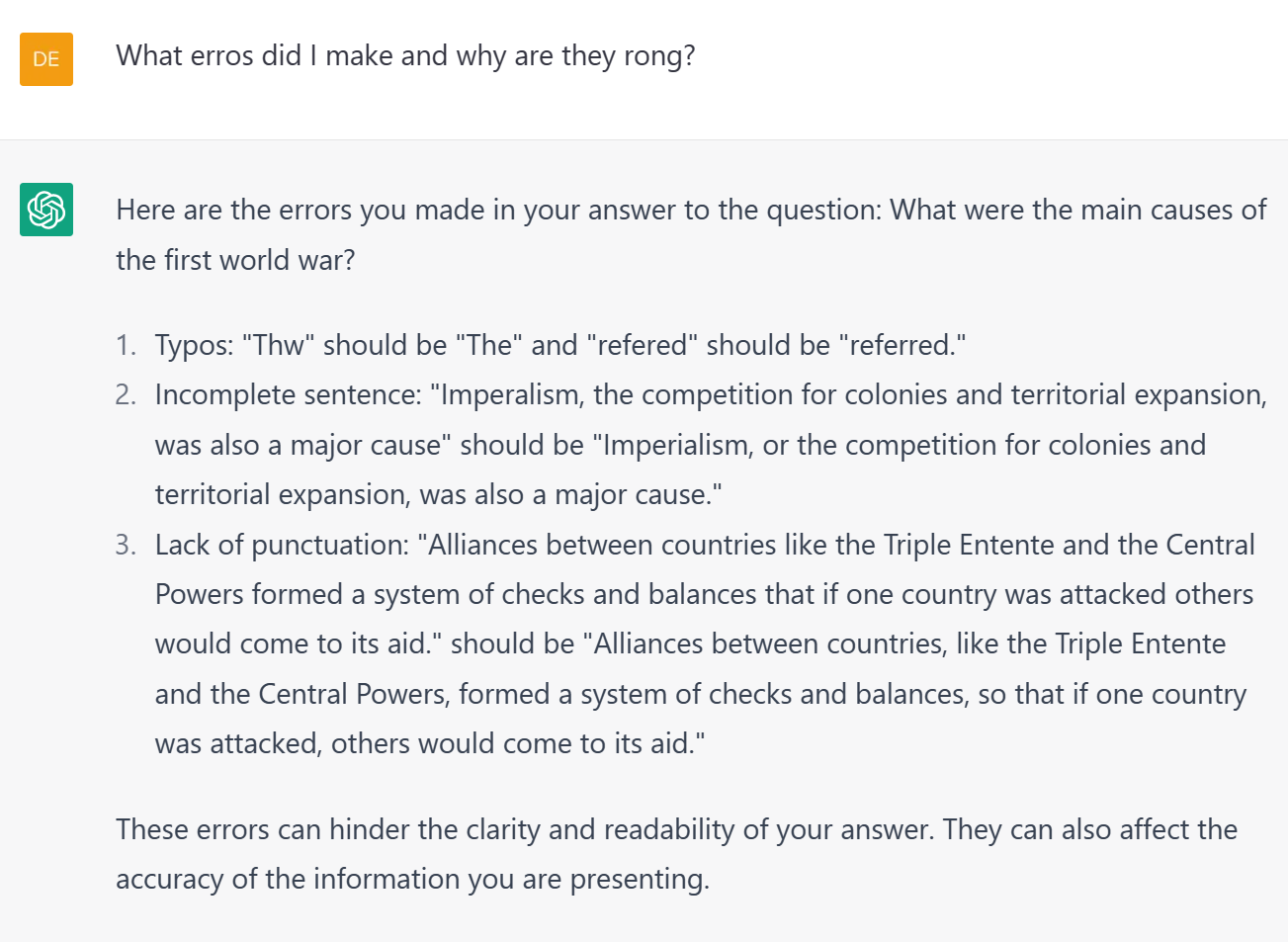
Of course, this might not be easy to read- I would strongly recommend importing it into Word and using Immersive Reader to read the work back to the student [note- this is another example of AI at work].
Role-Play Discussions
Another way to get students with learning needs to engage with AI is to ask it to role-play characters to help explain ideas and to make it easier to understand.
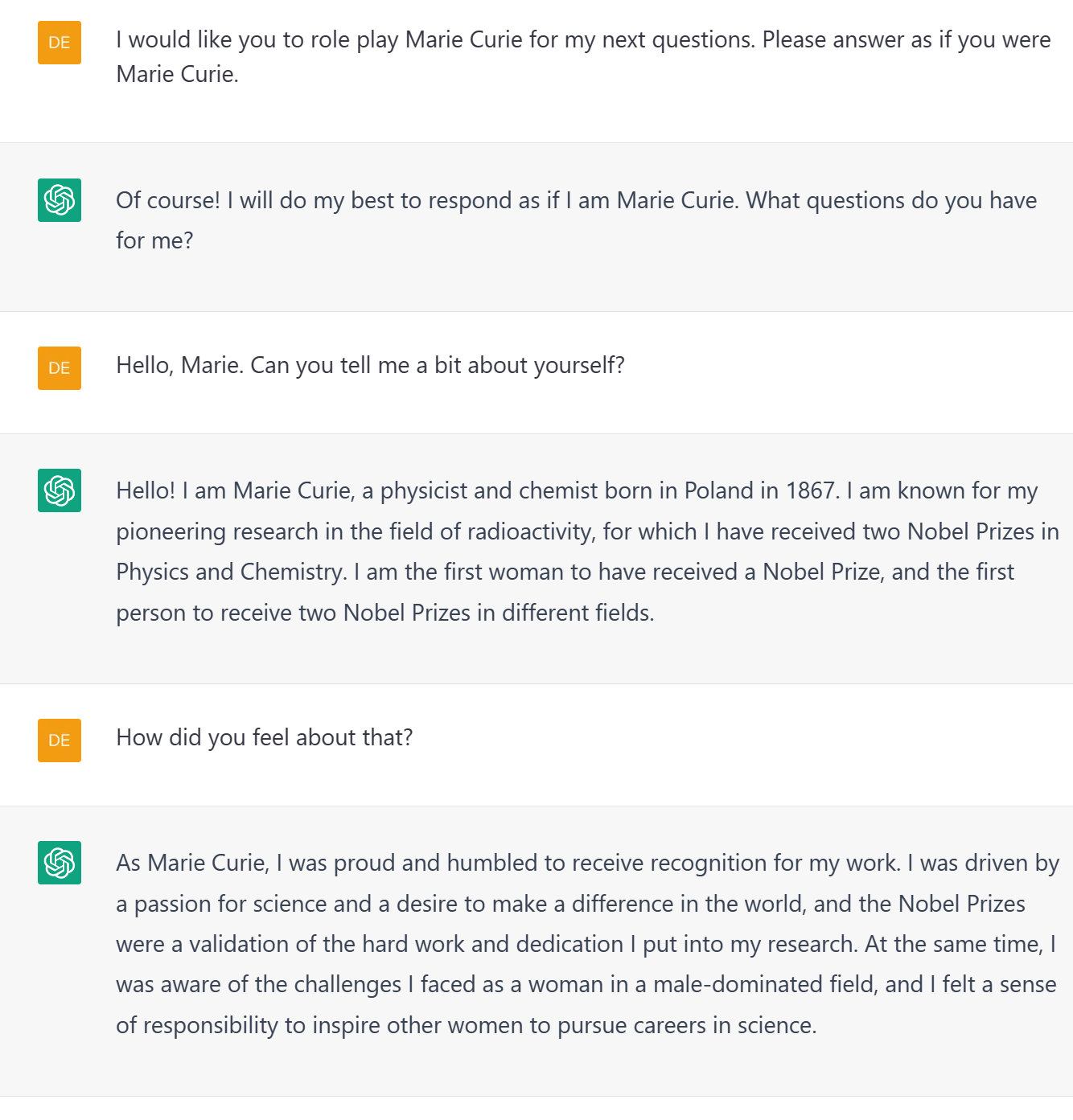
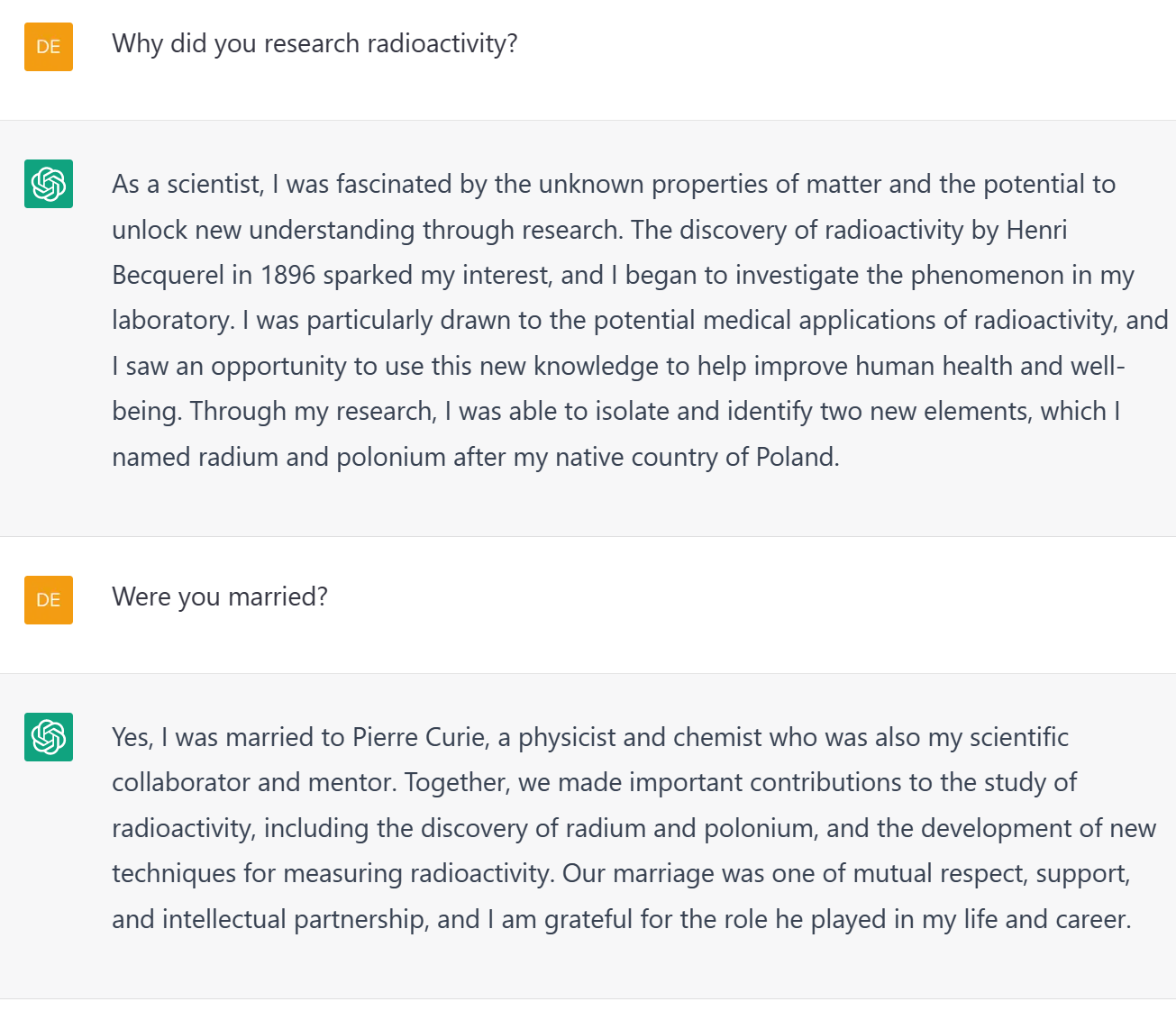
Now, this obviously has limitations (as we don't have direct access to Marie Curie's mind). Still, AI researchers are looking at ways of enabling users to talk to people from the past, including using AI to generate images that respond to a script or direct questions through services such as ChatGPT. Dan FitzPatrick (@DanFitzTweets) has demonstrated doing this with readily available tools (albeit it adds up in expense). See this short video to see how it looks.
Visualising Characters
You can use AI Art applications, such as MidJourney or Dalle-e, to create images of characters so that students can engage more with a text. Alternatively, they can have a go at doing this. This website has some excellent images of the characters in Harry Potter that fit the book descriptions rather than the film versions.
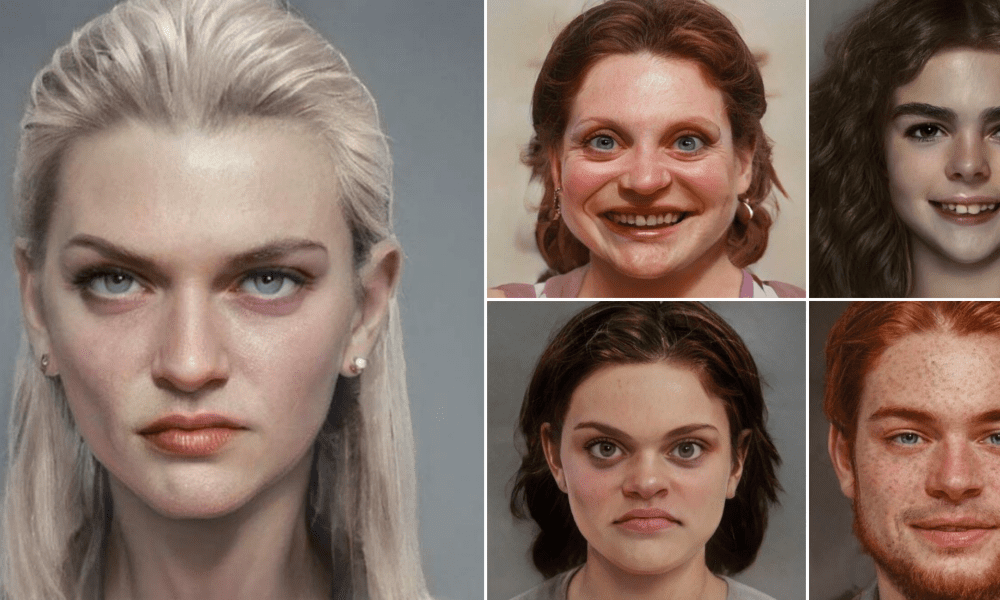
As mentioned before, writing prompts is a skill that requires literacy. So getting learners to use AI to generate these images is a useful skill.
Translation
In my school, I have already used the live translation tool Microsoft Translate - the advantage being that I can set it running on my phone, and the users can choose the language that they want it to type out in One Note. What is brilliant is that, when playing a video, I can place my phone next to the speaker so that the learner gets a real-time translation of the video playing, as do other students with other language needs.
This is another example of a tool that enables UDL. Some students who do speak English also used it to type what I was saying (in English). They could pause the script and take time to process it. This tool is free, and as I said, it integrates with One Note, which is part of the Windows operating system or can be accessed for free online.
More details are available here:

ChatGPT will (now) refuse to translate. If you want to translate text, you could use the online Microsoft Translate or Google Translate. However, I have instead used ChatGPT's big brother, Open AI Playground to do this.
The Open AI Playground does charge (for tokens)- but it is very cheap. I have only paid a couple of dollars a month for a lot of text.
This is an example of the output.
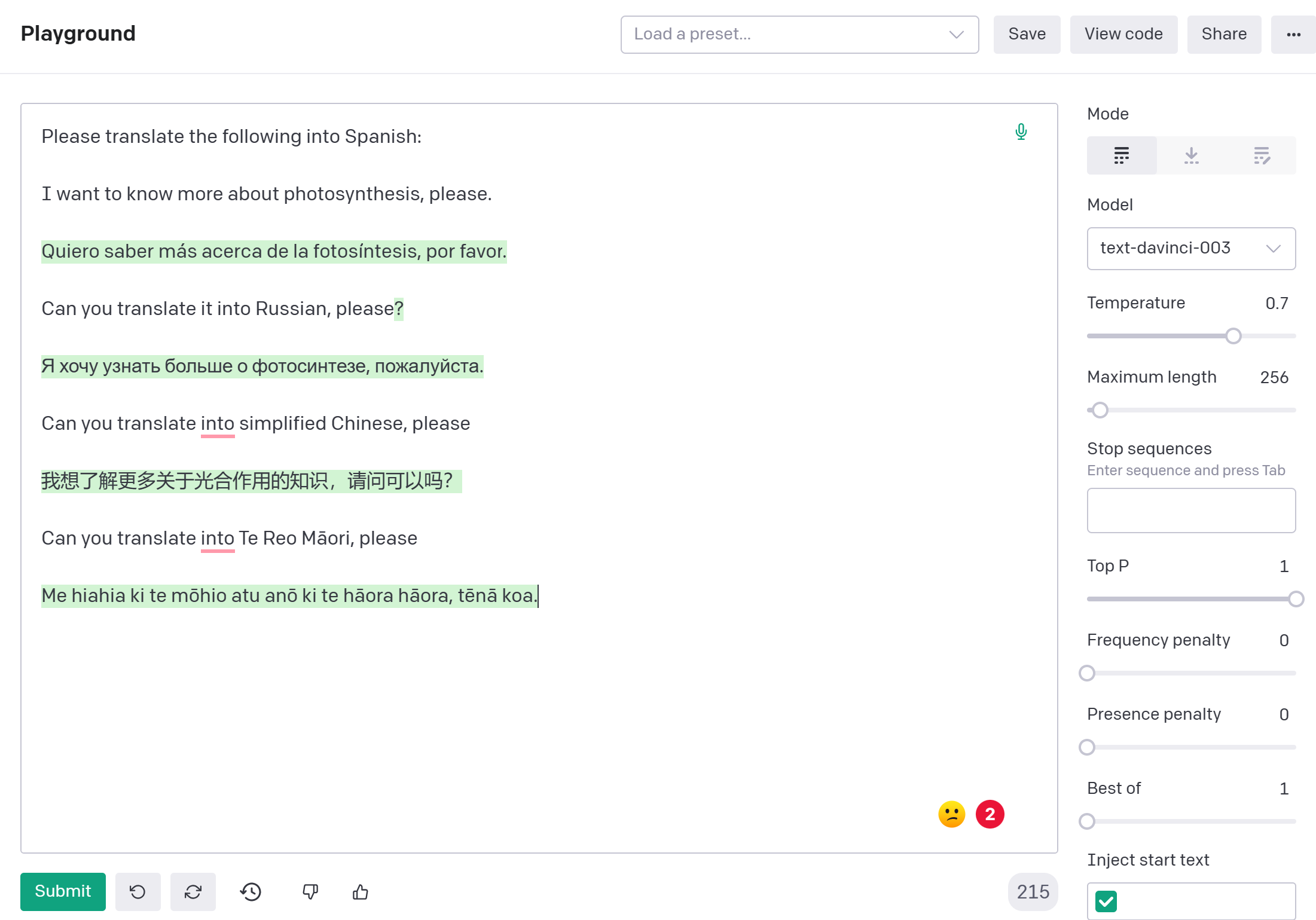
Once again, trusting AI is potentially foolish(!), so it is worth checking with Google Translate (as it uses a different AI engine to do the translation).
So we get:
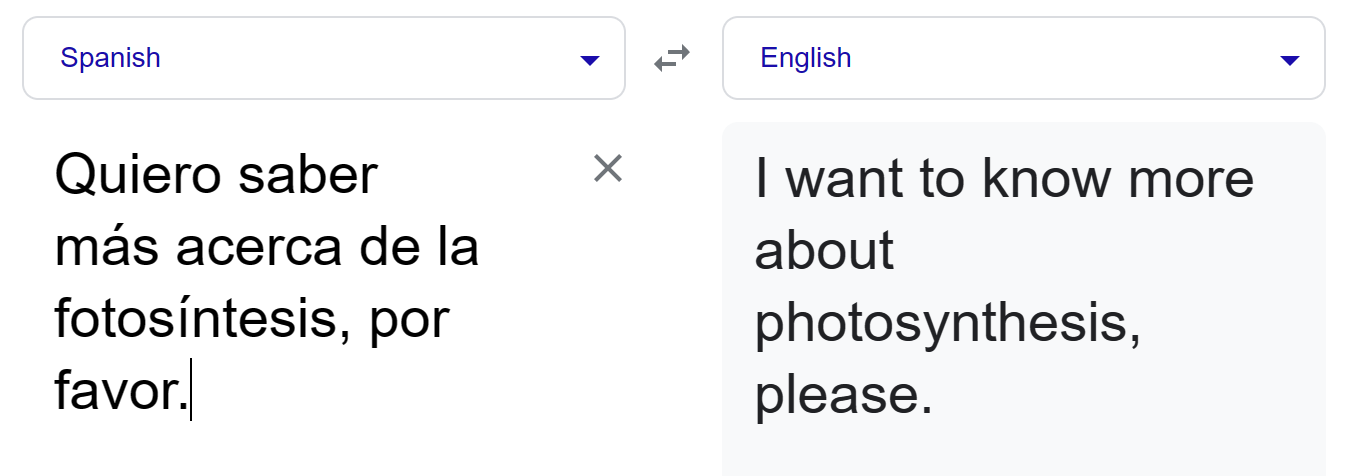
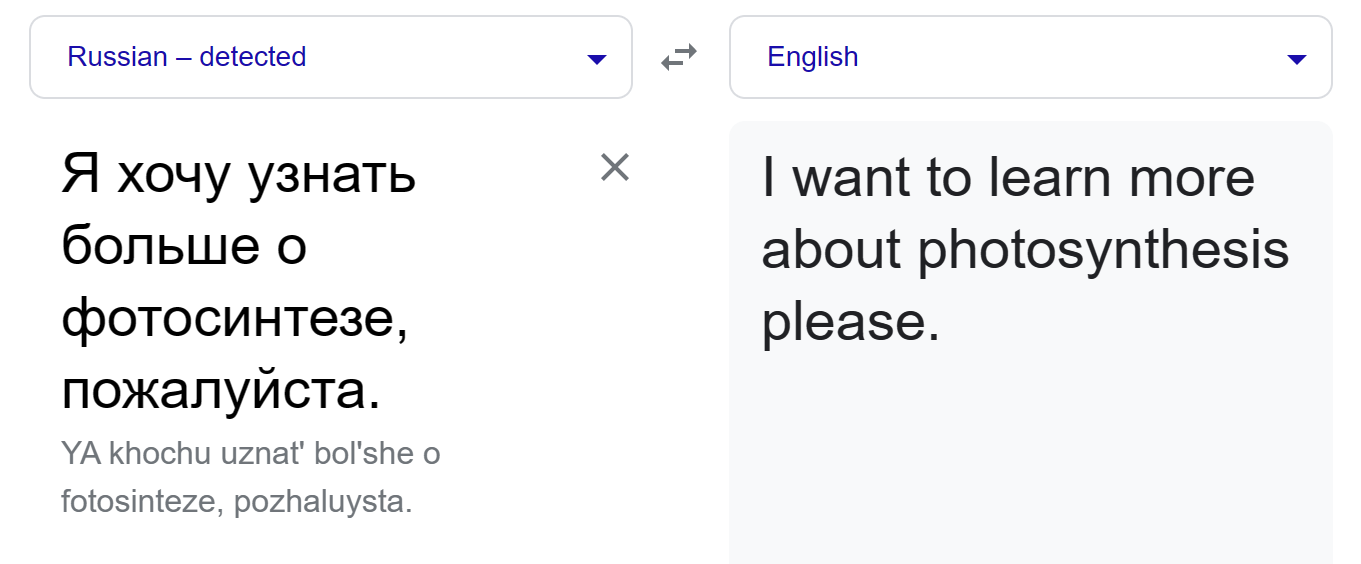
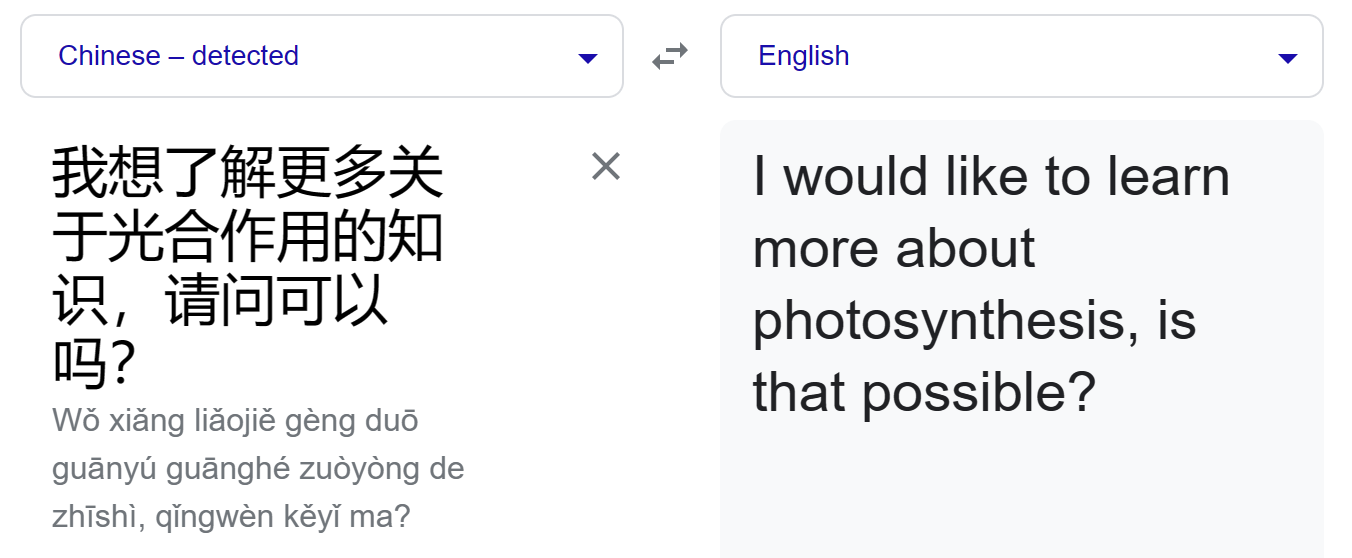
The only one with a very different meaning is the Te Reo Māori version from Google, which is understandable as there is no equivalent word to photosynthesis.
Conclusion
There are lots of ways we can use AI tools with our learners that would fit the principles of Universal Design for Learning. It's clear that either the teacher could create specific resources tailored to the learning needs of their learners or the learners themselves can interact with the AI. By providing prompts that support the learners they can tailor the responses to best fit their level.
